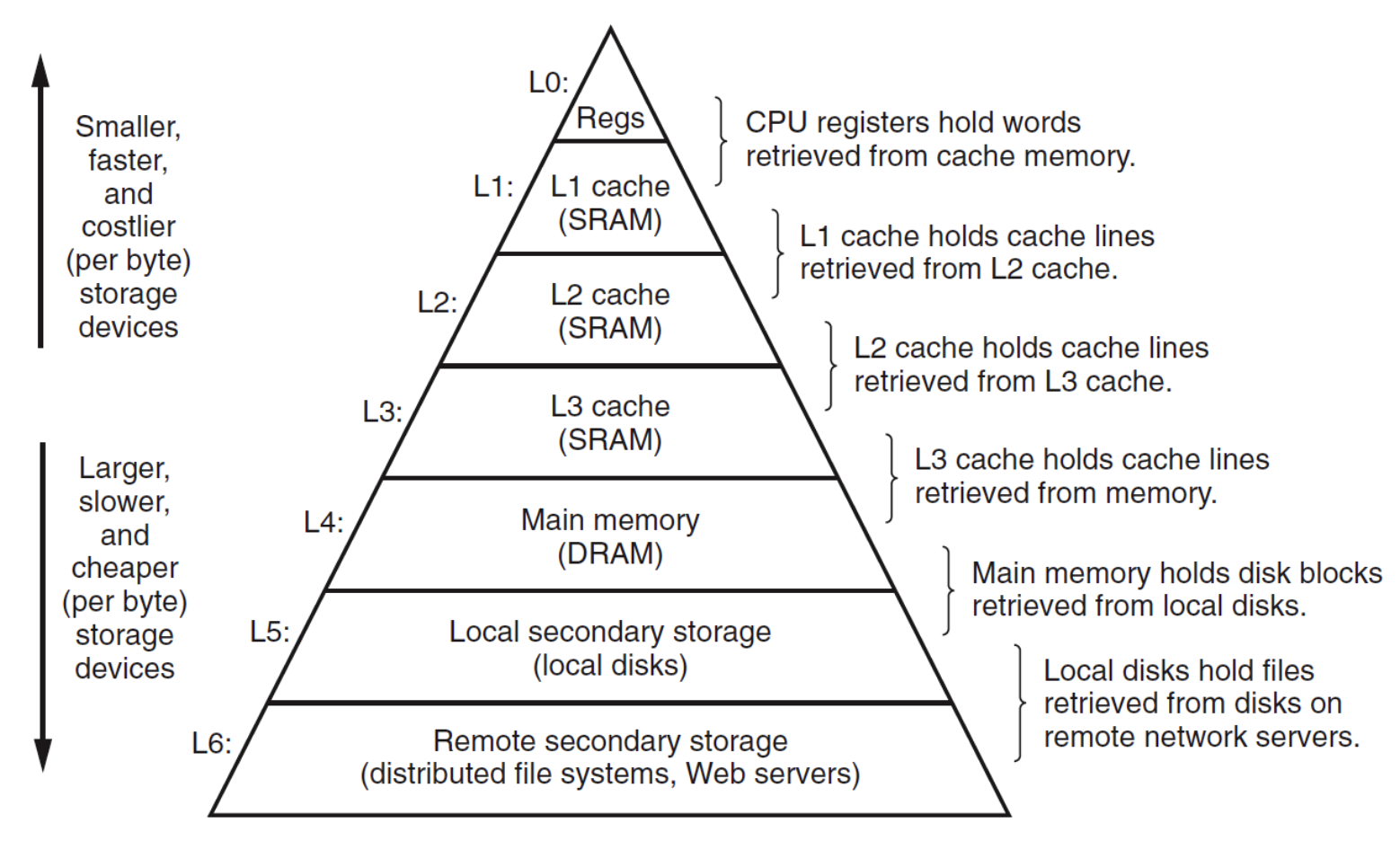
Software Build Practices and Challenges
Exploring how artificial intelligence reshapes core challenges in software build, from dependency management to multi-configuration builds, and new solutions for end-to-end automation.
Core Challenges of Software Build: Effectiveness and Efficiency
In software engineering, software build is the core process connecting source code to deliverable products. Its effectiveness and efficiency directly determine the speed and quality of software delivery. As software systems grow in scale and complexity, traditional build models face unprecedented bottlenecks.
Effectiveness Challenges
The correctness and reliability of build results are often threatened by complex dependency relationships and tedious manual configurations. An incomplete dependency declaration may lead to build failures or unexpected bugs.
Efficiency Challenges
Build speed and resource utilization face severe challenges in multi-configuration, large-scale projects. The traditional approach of clean builds for each configuration is extremely inefficient.
Three Bottlenecks of Traditional Build Models
Complexity of Dependency Management
Manual maintenance of complex dependency networks, prone to missing indirect dependencies, leading to build uncertainty
Inefficiency of Multi-Configuration Builds
Clean builds for each configuration cause massive duplication and resource waste
Error-Prone Manual Build Processes
Ambiguous README documentation, unclear dependencies requiring extensive trial and error
These deeply rooted problems have long relied on developers' experience and manual troubleshooting, making scalable and automated solutions difficult. However, driven by the wave of AI technology, these challenges are ushering in new solutions.
AI-Driven Research New Paradigm
From Automation to Intelligence
Traditional automation tools are mostly rule-based, lacking understanding of complex contexts and intelligent decision-making capabilities. AI is no longer just a tool that executes instructions, but has become a "partner" that understands developer intentions, analyzes code logic, predicts potential problems, and provides intelligent suggestions.
AI Application Trends in Software Engineering
Automated Build Dependency Repair: Enhancing Build Effectiveness
Dependency management is a core part of the build process. Traditional manual maintenance is not only error-prone but also difficult to adapt to the complexity of modern software projects.
Incomplete Dependency Declaration
Developers often miss indirect dependency header files or forget to update Makefiles after code refactoring, leading to "dependency pollution" issues.
Complex Script Semantics
Makefile syntax, while powerful, is quite obscure, containing many special symbols, implicit rules, and functions, increasing maintenance difficulty.
Debugging Difficulties
The build process may succeed completely, but the generated software behavior is wrong. This hidden nature poses great challenges for debugging.
Dynamic Modeling and Dependency Inference
Dynamic Modeling: Complete Description of Build Process
Instead of relying solely on static Makefiles, we run the actual build process, monitor system calls and file access behaviors to build a complete and precise model of the build process.
- Capture all file access behaviors
- Identify implicit dependencies
- Build precise dependency graph
Dependency Inference: Efficient Error Detection
By analyzing code changes and Makefile modifications, infer possible changed dependencies, and perform targeted detection only on these dependencies, avoiding full analysis.
- Incremental detection strategy
- Intelligent error localization
- Real-time feedback mechanism
AI Auto Repair: Style-Based Build Declaration Generation
Intelligent Build Script Repair
Identify the writing style and patterns of Makefiles in open source projects, and intelligently generate repair suggestions. Analyze the writing style of existing Makefiles in the project, including variable naming conventions, target organization structure, dependency list format, etc.
"When a dependency error is detected, the system identifies the declaration style and generates a repair patch that conforms to the project's style."
Repair Process
Accelerating Multi-Configuration Builds: Improving Build Efficiency
Modern software projects need to support multiple configurations to adapt to different runtime environments and user needs. The traditional approach of clean builds for each configuration is extremely inefficient.
Limitations of Traditional Clean Builds
Time Cost
Large projects may take hours for a single build, 10 configurations require 10x time
Resource Waste
Shared code is repeatedly compiled, wasting CPU time and computing resources
Slow Iteration
Extends delivery cycles, affecting rapid iteration in agile development
Build Burden of Modern Projects
Single build 2 hours → Total 40 hours
Solution: Incremental Builds and Configuration Sorting
Incremental Build: Maximize Reuse of Intermediate Products
Reuse previously generated intermediate products (such as .o object files) as much as possible during the build process, rather than compiling from scratch each time. Code shared between different configurations only needs to be compiled once.
Configuration Sorting: Optimize Build Order
By analyzing similarities between different configurations, intelligently determine the optimal build order to maximize intermediate product reuse. Configurations with high similarity are scheduled together.
Intelligent Build Process
Effect Verification: Significant Improvement in Multi-Config Build Efficiency
Experimental Data and Performance Comparison
By comparing clean builds, incremental builds, and sorted incremental builds, experimental results clearly demonstrate the effectiveness of the AI-driven approach.
Key Advantages
Significantly Reduced Build Time
Development teams complete builds and tests faster
Reduced Resource Consumption
Saves hardware costs and cloud service fees
Improved CI/CD Efficiency
More frequent code commits and faster feedback
LLM-Based Automated Build: Achieving End-to-End Automation
The complexity and uncertainty of open-source project builds have been major obstacles to developer participation. Large language models provide new ideas for solving this problem.
Ambiguity of README Documentation
Disorganized Structure
Build steps mixed with background introduction and usage instructions, lacking clear structure
Vague Instructions
Expressions like "install necessary dependencies" lack specific details
Environment Differences
Different user OS and software versions lead to build failures
Unclear Dependency Relationships
Implicit Dependencies
Only core dependencies mentioned, ignoring other important implicit dependencies
Missing Versions
No clear specification of required dependency versions
Reverse Engineering
Users need to invest significant time exploring build requirements
AI Solution: LLM-Driven Dockerfile Generation
Automatic Dockerfile Generation
Take the project source code repository as input, leverage LLM's powerful code understanding and generation capabilities to automatically analyze project structure, language, and dependencies, and output Dockerfiles that can successfully build the project.
Workflow
Prompt-Driven Auto Repair Technology
When the automatically generated Dockerfile fails to build, the system captures the error log as a new prompt input to the LLM, which analyzes the error information and generates a repair solution.
Auto Repair Loop
Automated Build Process
Cross-Language Support and Effects
Support for Multiple Programming Languages
The LLM-based solution has good versatility and scalability, benefiting from the model's exposure to large amounts of multi-language code during training, giving it cross-language code understanding capabilities.
Key Outcomes
Lower Barrier to Entry
No need to read complex documentation, one-click build
Improved Build Consistency
Avoid "works on my machine" problems
Promote Collaboration
New members get started quickly, projects easy to reproduce
AI-Powered Software Build: Impact and Outlook
The successful application of AI technology in the software build field not only solves long-standing technical problems but also opens up a new paradigm for intelligent R&D, promoting the intelligent transformation of the entire software development process.
Reduce Manual Configuration and Debugging Time
Automate Tedious Tasks
Leave repetitive work like dependency repair, build acceleration, and environment configuration to AI
Improve Developer Experience
Developers can focus on creative work like business logic design and code optimization
Accelerate Development Process
From hours of configuration debugging to minutes of automated processing
Improve Software Delivery Speed and Quality
Ensure Build Correctness
Automated dependency repair and build script maintenance reduce defects at source
Accelerate Iteration Cycles
More reliable continuous integration and deployment, faster software releases
Enhance Product Quality
Comprehensive multi-configuration testing, early detection of compatibility issues
Industry Impact of Intelligent R&D Paradigm
Promote Intelligent Transformation of Software Development Process
Starting from solving single-point problems, AI gradually penetrates all aspects of the software development lifecycle, from requirements analysis, design, coding, testing to deployment and operations.
Full-Process Intelligence
Promote Human-Machine Collaborative Development Model
AI plays the role of "intelligent assistant", handling tedious and repetitive tasks, while human developers focus on high-level creative work, achieving the combination of human and machine intelligence.
Collaborative Advantages
Research Summary
Build Effectiveness
Through dynamic modeling and dependency inference, achieve precise error detection; style-matching based auto repair ensures correctness and reliability of build results.
Build Efficiency
Combining incremental builds with intelligent configuration sorting provides efficient acceleration for multi-configuration builds, significantly shortening build time and alleviating build burden of modern software projects.
End-to-End Automation
Using large language models to achieve automatic build from source code to runnable environment, automatically generate and repair Dockerfiles, lowering the barrier to entry for open-source projects.
"With continuous technological progress and expanding application scenarios, we have reason to believe that a new era of more intelligent, efficient, and reliable software R&D is coming."